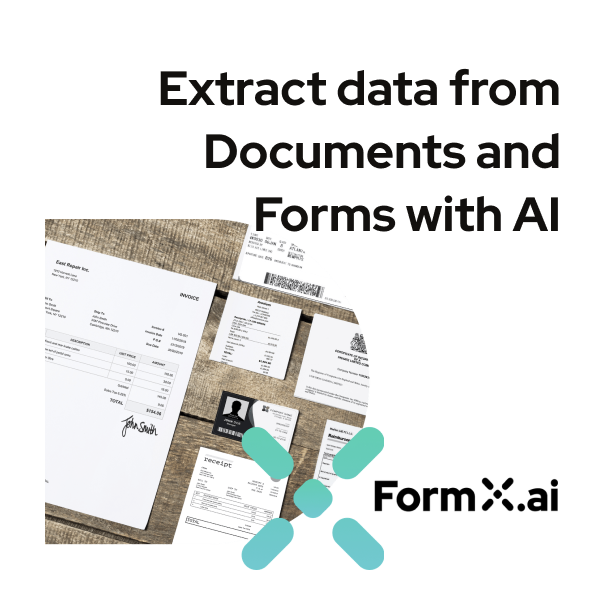Making App Icons for iMessage
According to Apple’s Human Interface Guidelines, every iMessage apps and sticker packs must provide an icon. The app or sticker pack should specify several different icons of different dimensions to suit different screen sizes and different situations.
You can save valuable time by using Makeappicon.com to generate app icons of all dimensions you need for submitting your apps to Apple in one click, no matter it’s built for iOS, watchOS, macOS and iMessage App & Sticker Pack, and focus on coding and improving your apps.
Sticke sizes:
- Messages supports stickers in PNG, APNG, GIF and JPEG file formats
-
Messages supports three sticker sizes:
- 300px × 300px
- 408px × 408px
- 618px × 618px
- For efficiency, each individual sticker may not exceed 500KB
iMessage App and Sticker Pack Icons:
Name |
Usage |
|---|---|
icon-messages-app-27x20@1x.png |
Messages |
icon-messages-app-27x20@2x.png |
Messages |
icon-messages-app-27x20@3x.png |
Messages |
icon-messages-transcript-32x24@1x.png |
Messages |
icon-messages-transcript-32x24@2x.png |
Messages |
icon-messages-transcript-32x24@3x.png |
Messages |
icon-messages-app-iPhone-60x45@1x.png |
Old iPhone Messages |
icon-messages-app-iPhone-60x45@2x.png |
iPhone 6S, iPhone 6, iPhone 5S, iPhone 5, iPhone SE Messages |
icon-messages-app-iPhone-60x45@3x.png |
iPhone 6S Plus, iPhone 6 Plus Messages |
icon-messages-app-iPadAir-67x50@2x.png |
iPad Messages |
icon-messages-app-iPadAir-74x55@2x.png |
iPad Pro Messages |
icon-messages-appicon-1024x768@3x.png |
Messages App Store |