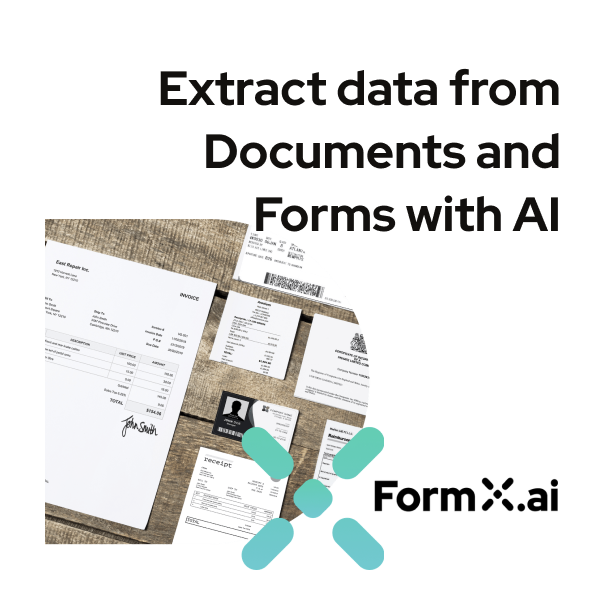MakeAppIcon for Android
MakeAppIcon is also an android icon generator for developers. According to the Android Developer Guide, developers have to create icons for all screen densities including low-, medium-, high-, and extra-high-density screens to ensure that your android icons display properly across different devices.
Android icon size & screen densities:
Name |
Density |
Pixel |
Usage |
|---|---|---|---|
ldpi (0.75x) |
120 dpi |
36 x 36 px |
Low density screen |
mdpi (baseline) |
160 dpi |
48 x 48 px |
Medium density screen |
hdpi (1.5x) |
240 dpi |
72 x 72 px |
High density screen |
xhdpi (2x) |
320 dpi |
96 x 96 px |
Extra-high density screen |
xxhdpi (3x) |
480 dpi |
144 x 144 px |
Extra-extra-high density screen |
xxxhdpi (4x) |
640 dpi |
192 x 192 px |
This is for the the launcher icon only* |
playstore-icon.png |
/ |
512 x 512 px |
Google Play store |
*A 512 x 512 pixel android icon has to be prepared if you are publishing your app on Google Play. It should be included in the developer console at upload. MakeAppIcon has also provided the Google Play icons for you. These icons will be used in various locations on Google Play and will not replace your launcher icon.
Below is a few common uses of Android icons:
-
Launcher Icons - Represent your app on the user's home screen and the shortcuts into your app.
-
Menu Icons - Placed in the options menu and shown to users when they press the Menu button.
-
Action Bar Icons - Represent action items in the Action Bar.
-
Status Bar Icons - Represent notifications from your app in the status bar.
-
Tab Icons - Represent individual tabs in a multi-tab interface.
-
Dialog Icons - Shown in pop-up dialog boxes that prompt your users for interaction.
-
List View Icons - Use with ListView to graphically represent list items